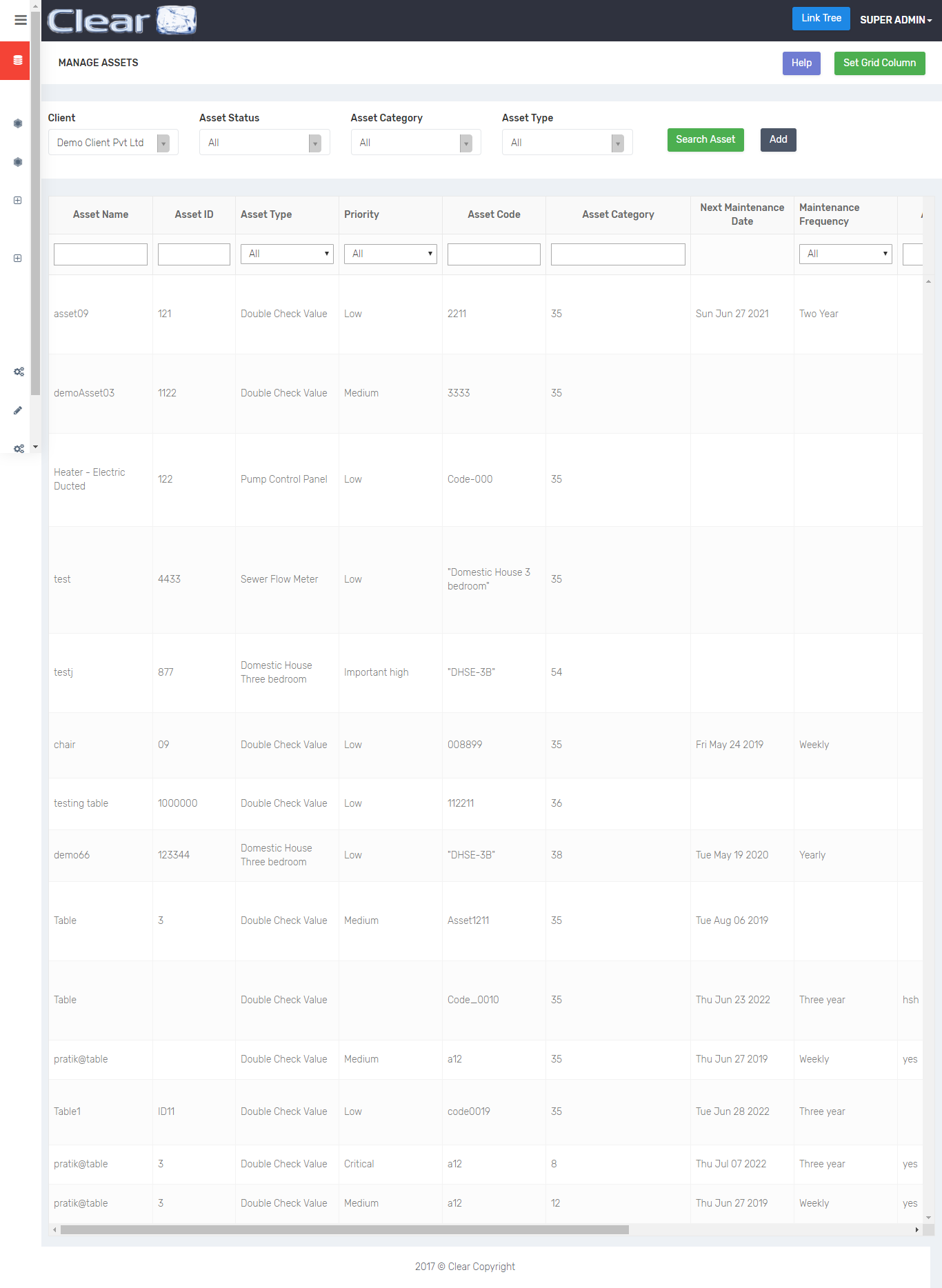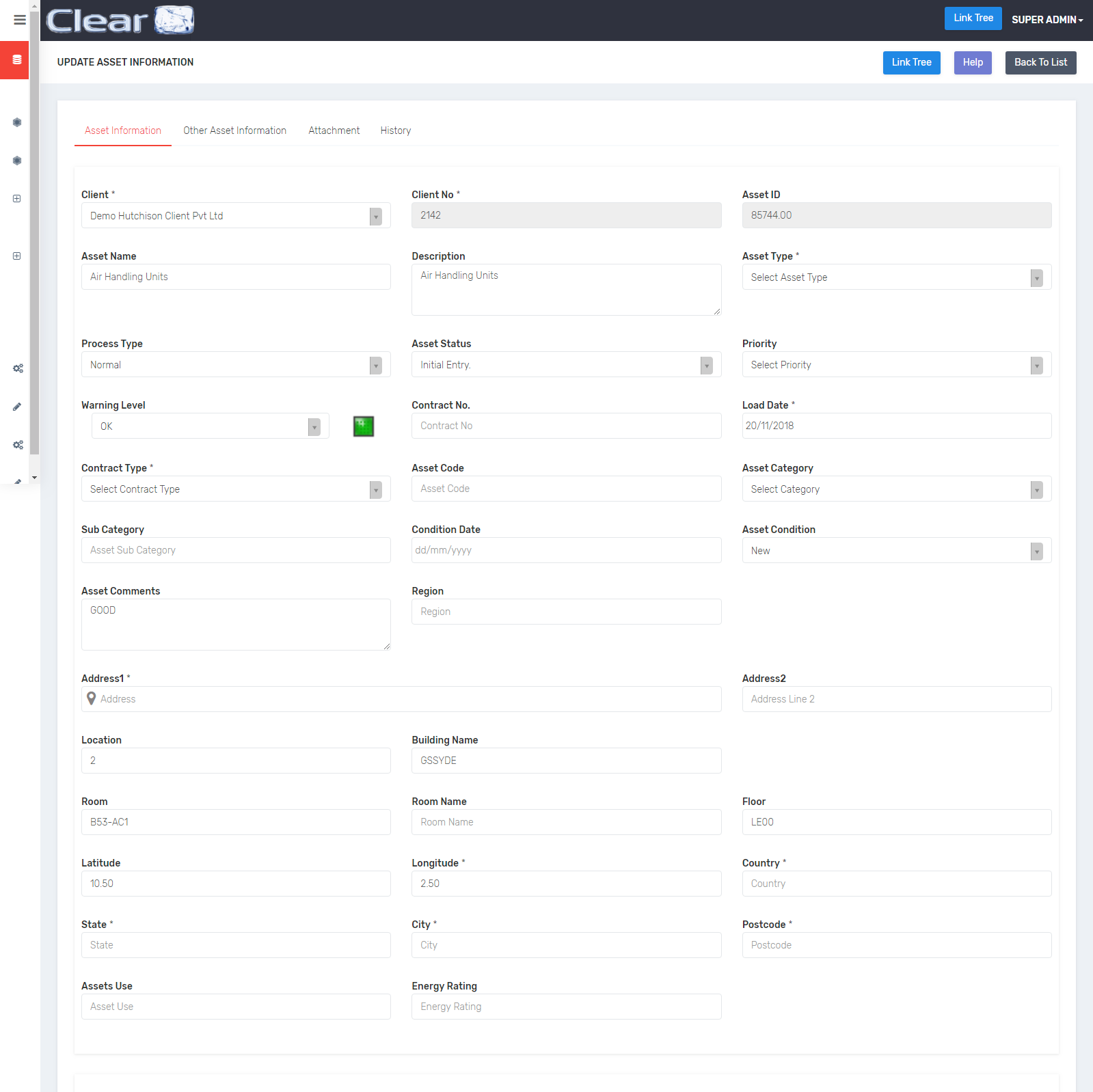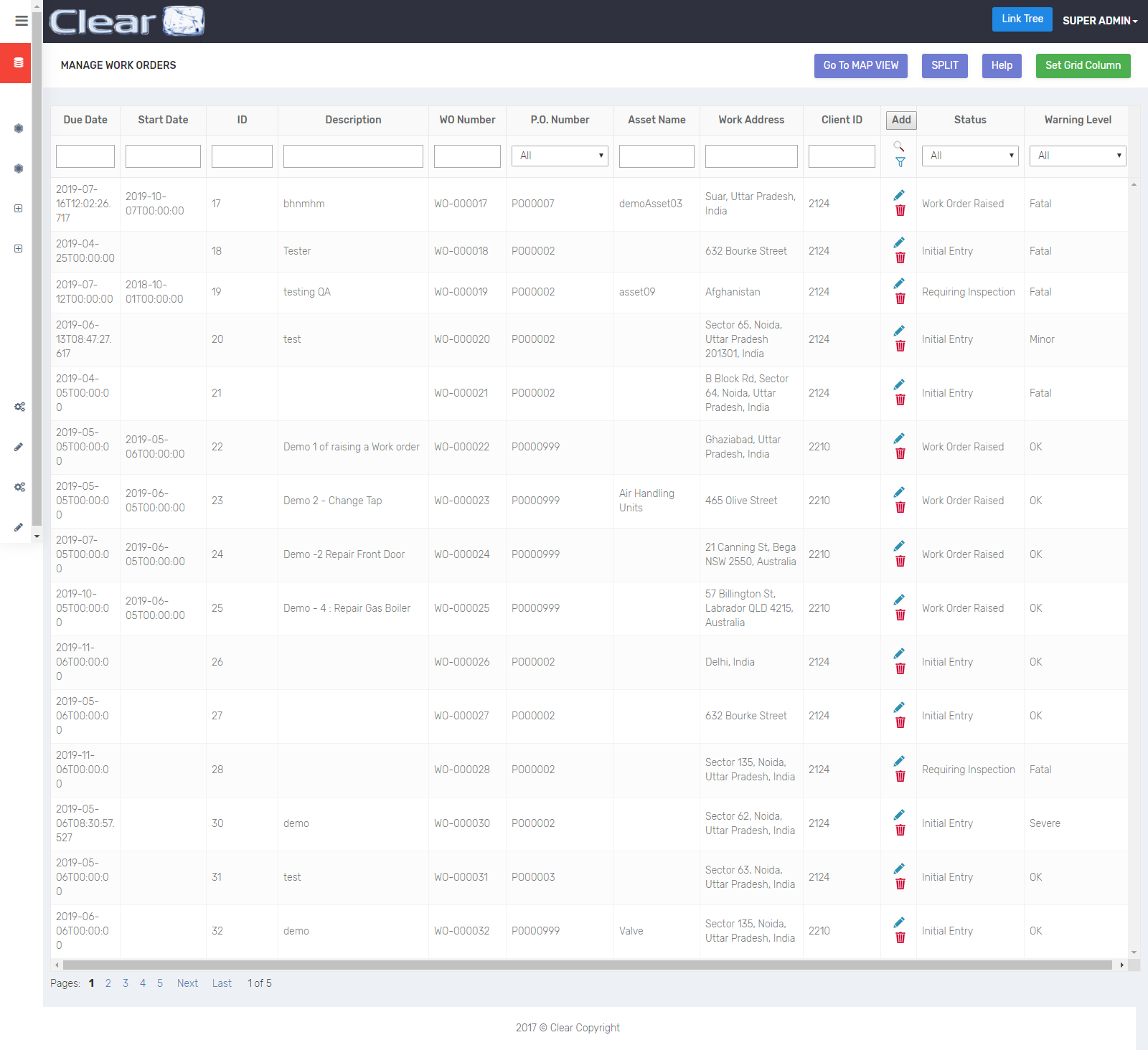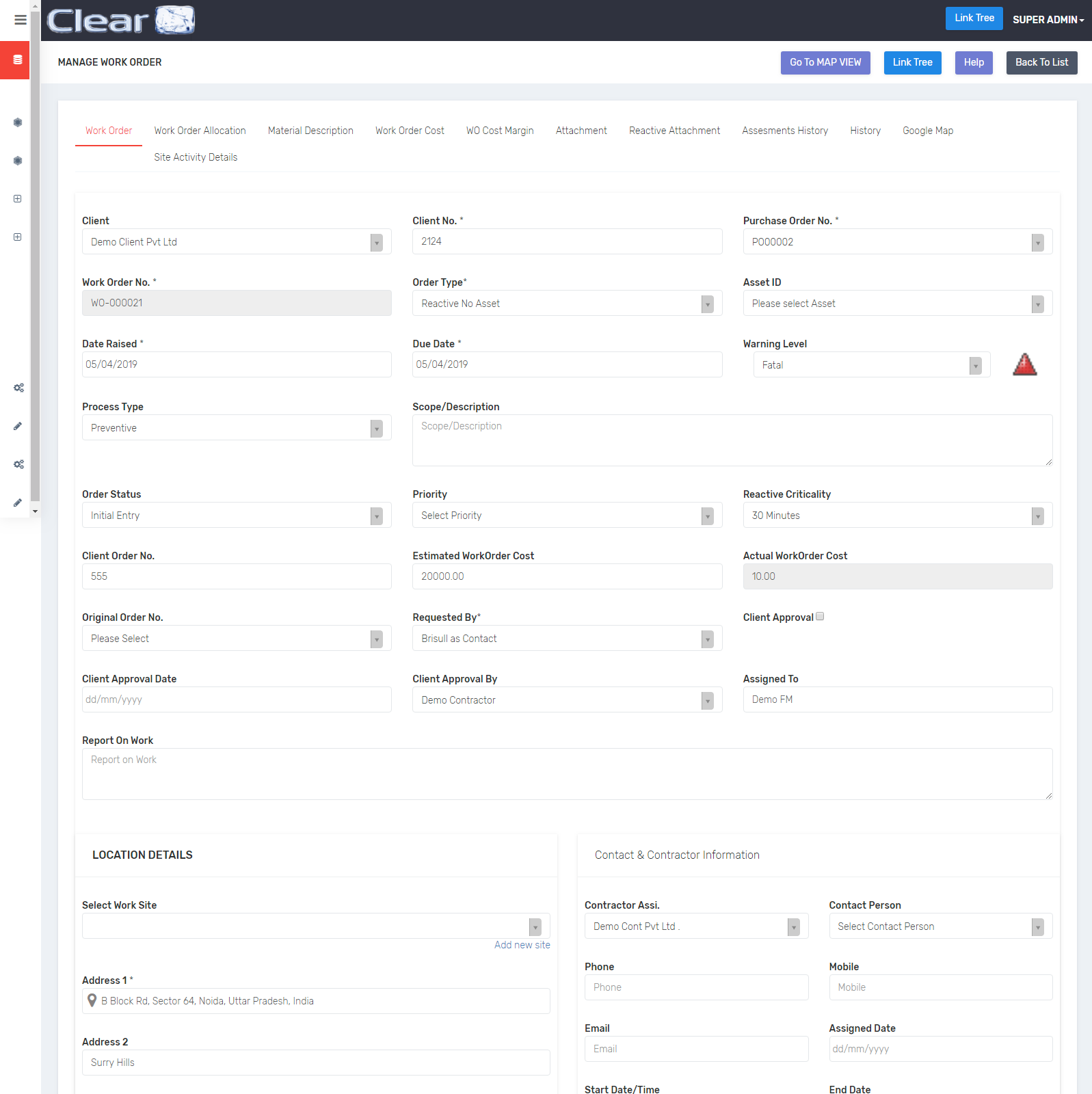- Home
-
Product Solutions
-
- Asset based Work Order System
-
Asset based Work Order system. Work Orders automatically raised on Asset maintenance schedule. Full Asset maintenance history. Work Orders can also be raised manually as Reactive Work Orders.
-
- SWMS/RAMS system
-
Safe Method Work Statement / Risk Assessment Method Statement system that allows full traceability of SWMS/RAMS allocated to a Work Order/Job. Stored and assigned from SWMS/RAMS library. Ability for Contractor to amend SWMS/RAMS steps and other attributes. SWMS/RAMS sent to Workers via mobile App and only system that date and time stamps the Worker’s signature on the SWMS/RAMS.
-
- Work Order for Rental Properties
-
Tenant Web browser or App access to raise maintenance faults at their leased/rented property. Customisable workflow process so that the Property Manager and/or Landlord needs to give approval of costs. Work Order raised for Contractor assignment. Progress status of Work Order monitored via App.
-
- Smart Intelligent Survey System
-
User can create any Survey/Inspection Questionnaire/Audit Criteria via the web browser. Different question types available and survey flow control. Answers can be scored, searched, calculations done on answer values and/or interpreted for automatic actions, for example, the automated creation of an Asset on an Asset survey. Survey’s sent to and completed on mobile App.
-
- Features
- Benefits
- ClearView
- Plans
- Blog
- Contact
- LOGIN